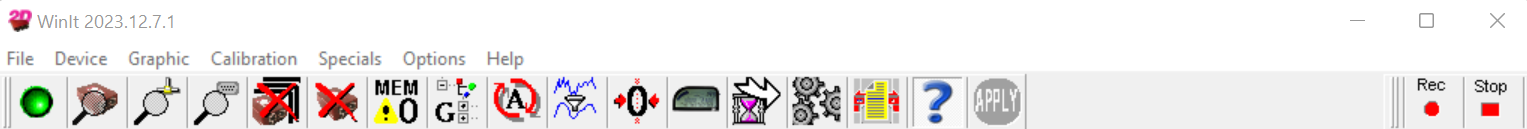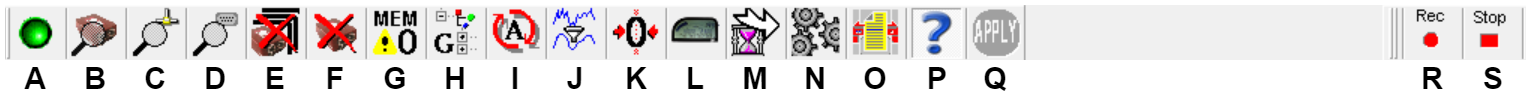First steps
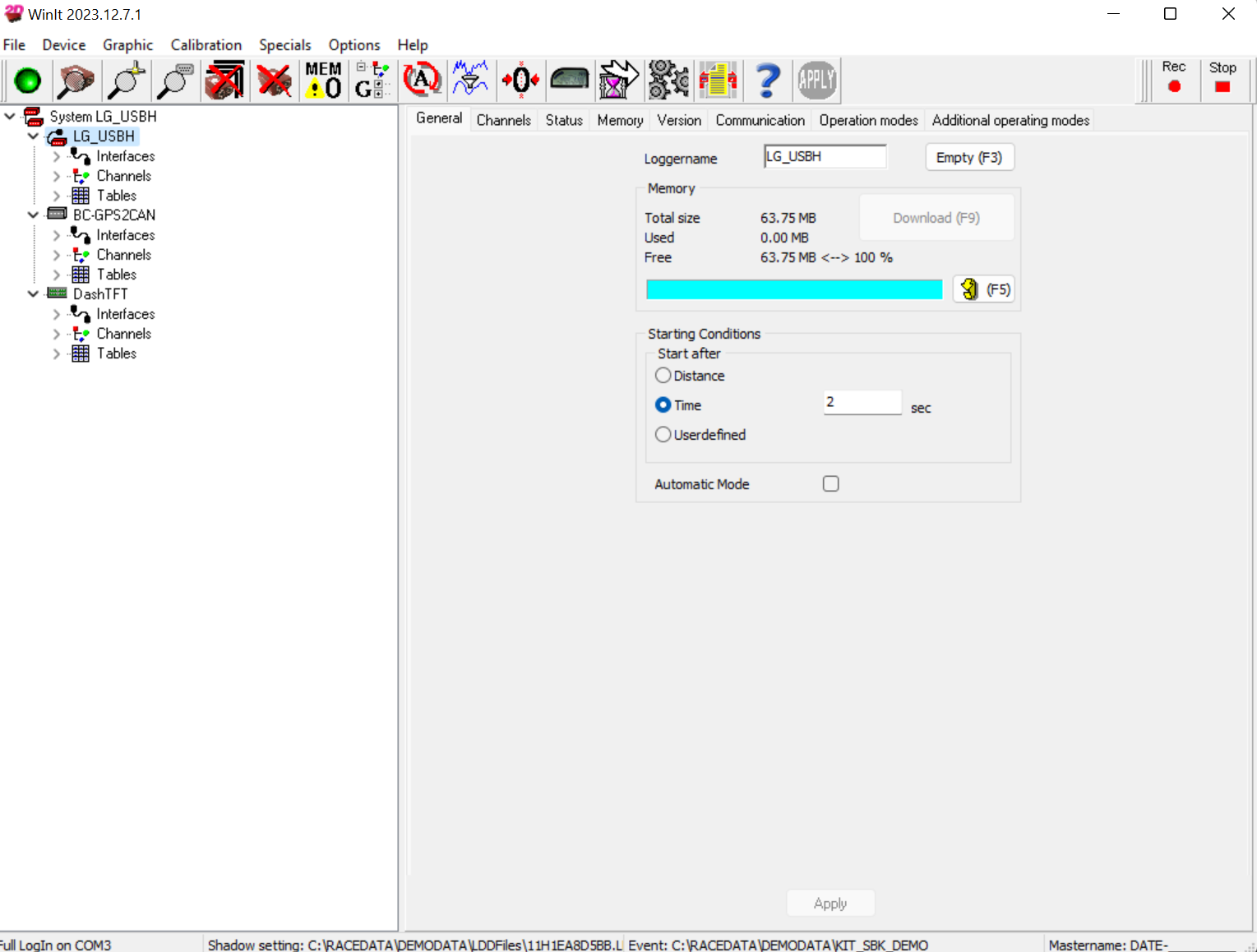
WinIt with connected Logger, GPS2CAN antenna and DashTFT
Introduction
The program WinIt is the 2D tool to communicate between computer and 2D Logger, Dashboard and all other modules for setting them up or to download data from internal logger memory.
The communication can be done the following ways:
via USB-cable (COM)
via Wi-Fi (2D modules with built-in Wi-Fi interface)
via Ethernet (2D modules with Ethernet interface)
WinIt is started by pressing on WinARace-button Communication or by pressing F2.
Important
In WinARace-Settings, it can be choosen what should happen if WinARace detects that a 2D module is connected (open WinIt, start download, do nothing).
Important
Beside only adapting setting of loaded 2D Logger, Dashboard or other modules, in WinIt the module setting files (.LDD-files) can be opened and modified!
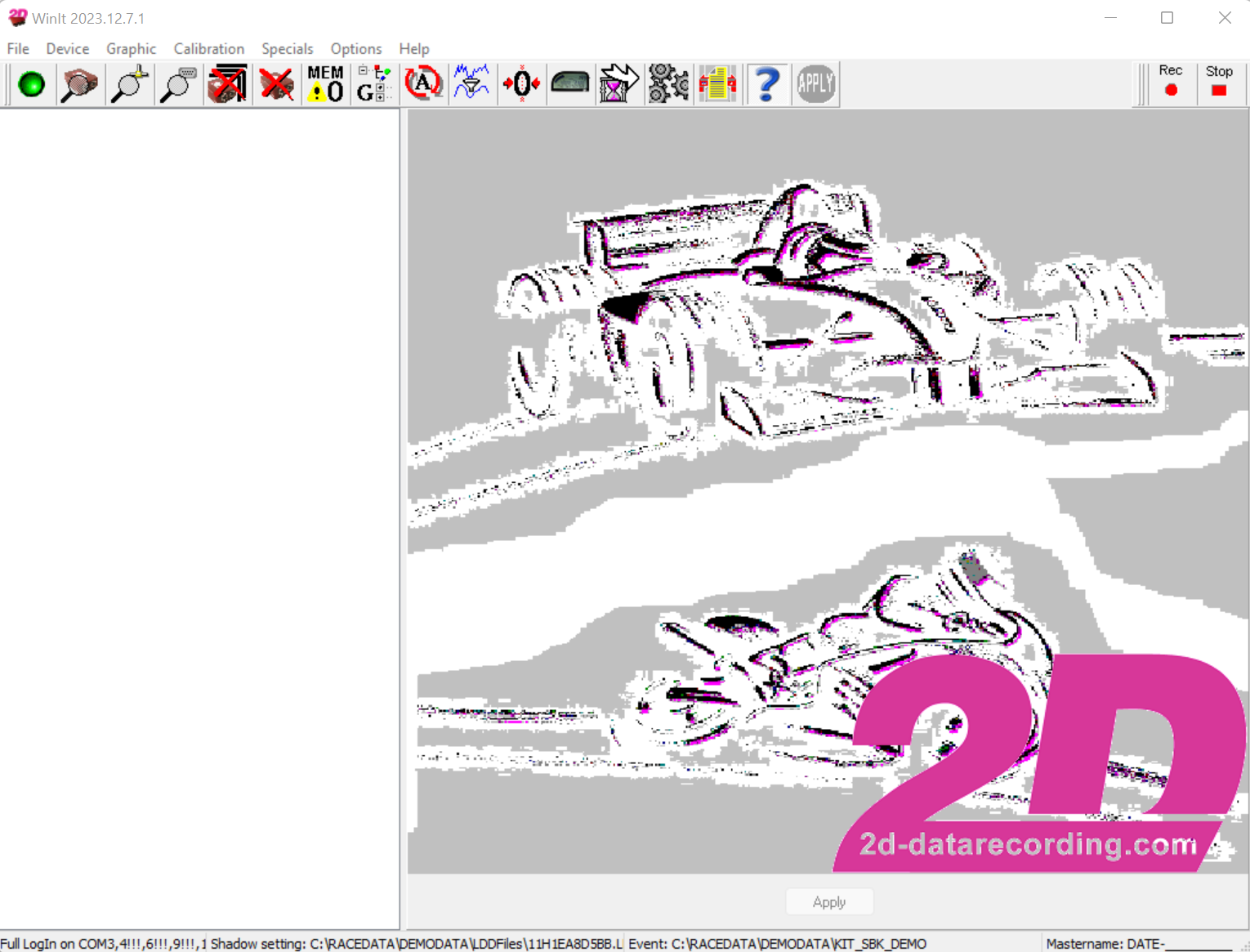
WinIt without loaded modules or settings
…Beschreibung Setting file (.LDD)….
…SAFTEY bei jedem einlesn setting gespeichert….
Main window
The main window consists of four main areas:
Menu strip and toolbar
System tree
Detail area
Status bar
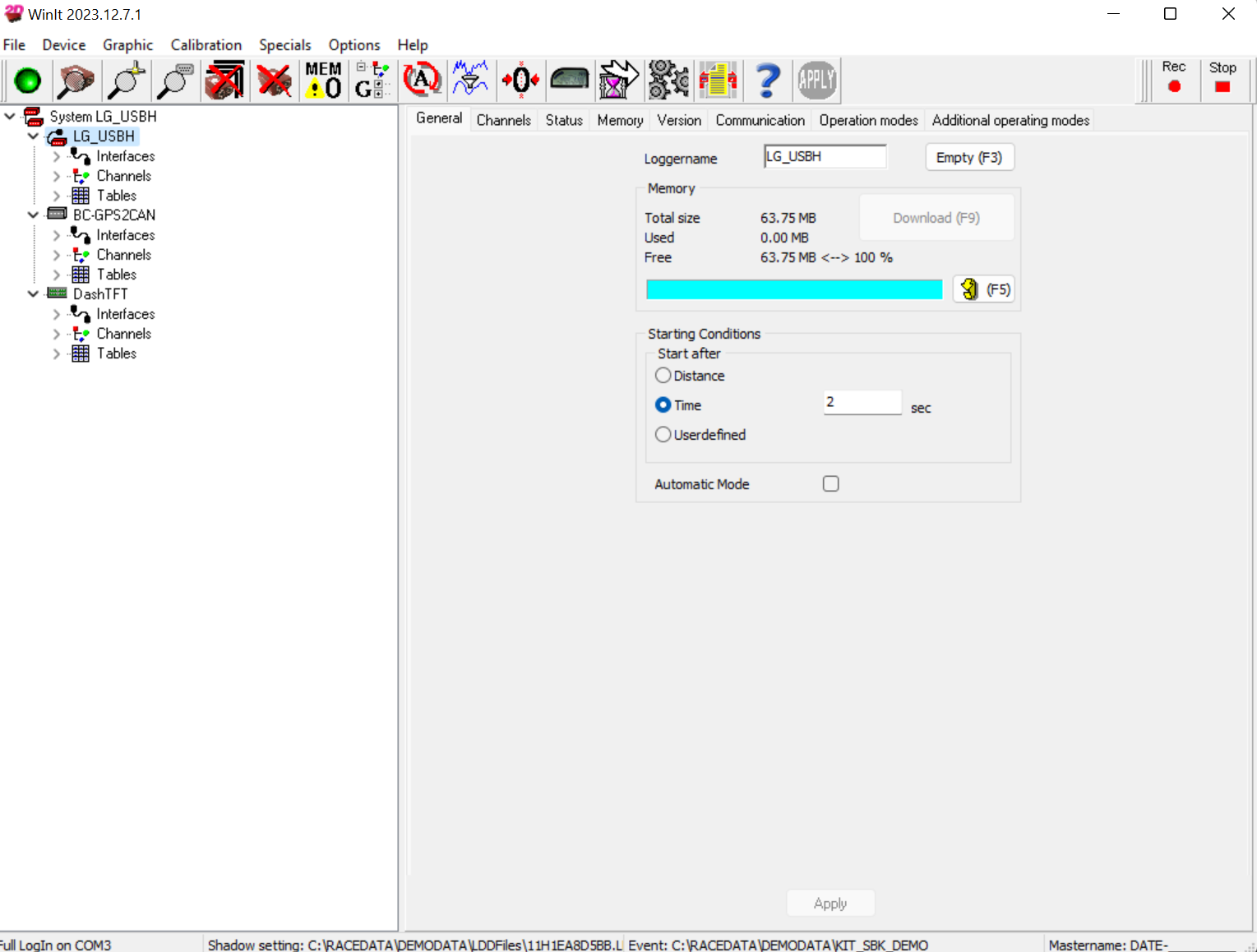
WinIt with connected Logger, GPS2CAN antenna and DashTFT
System tree
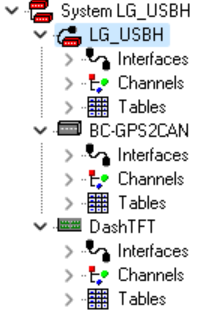
WinIt - System Tree
Detail area
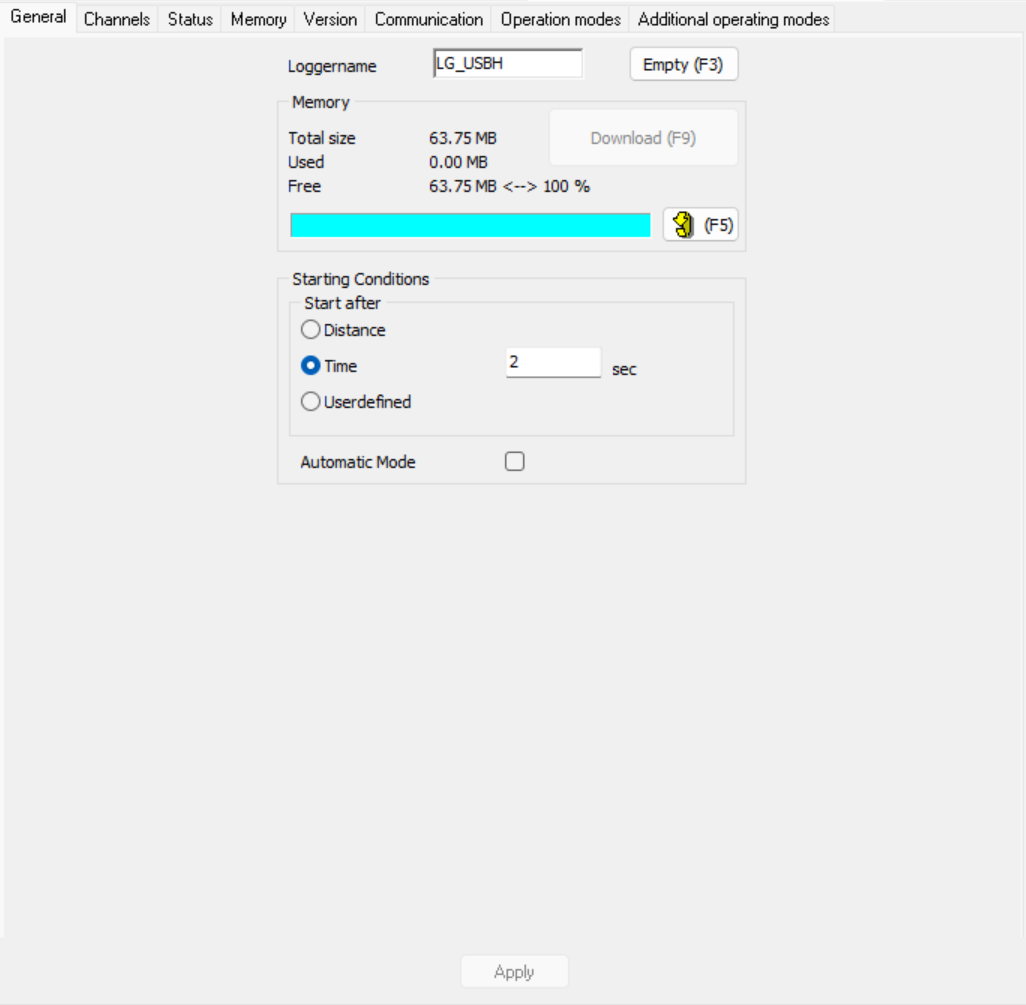
WinIt - Detail Area
Status bar

WinIt - StatusBar