Tracksettings
Description
When using the 2D Analyzer for racing, it is usually necessary to store a track for the current measurement data.
In the Analyzer it is possible to select a predefined track from a list of over 300 race tracks worldwide. Furthermore, any other track can be added to this list for your own software installation and thus for future events.
Important
This assignment can be made either directly when creating a new event!, or at any later time in the measurement data of the event.
Circuit
The later assignment of a track to measurement data is done in the Analyzer via the Circuit.
The circuit window shows the track map with the current selection of the active measurement highlighted.
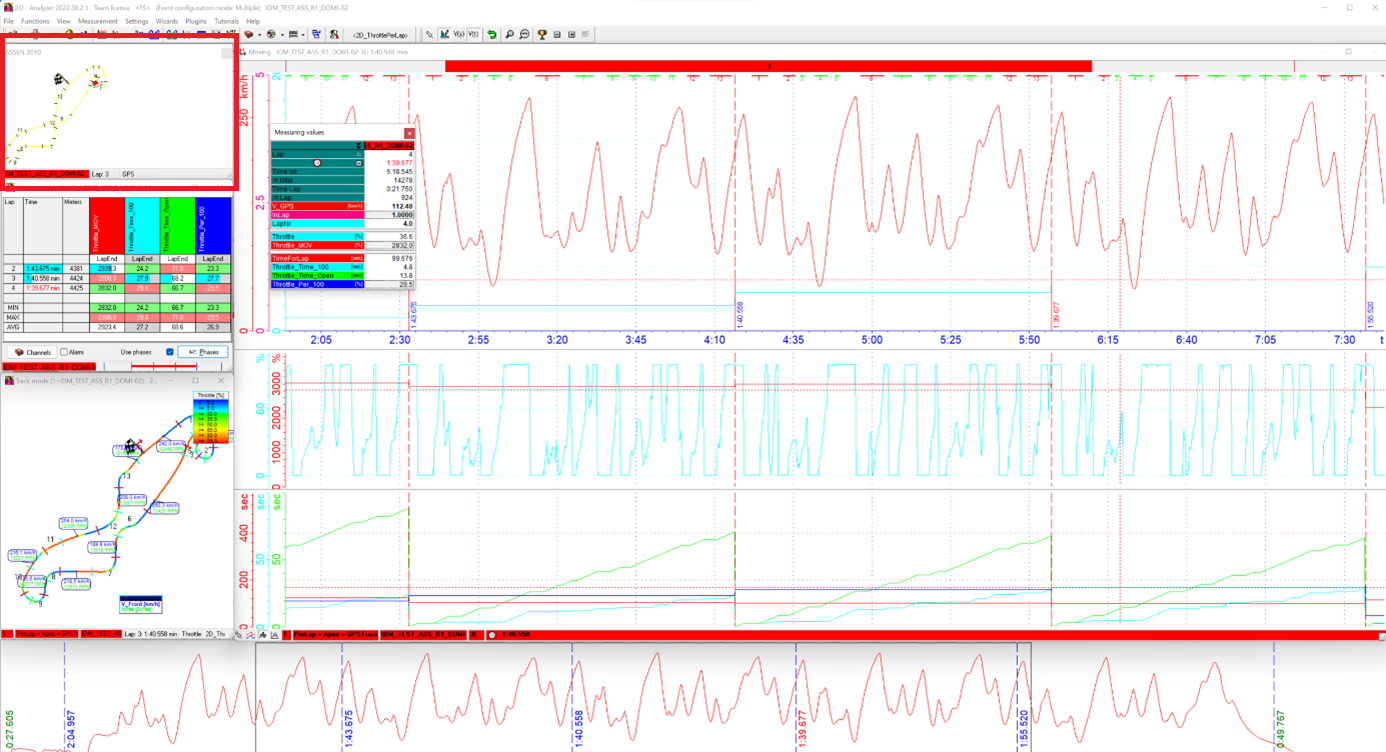
Circuit highlighted in red rectangle
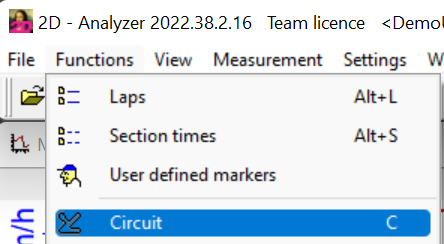
Open Circuit via tab Functions or by pressing <c>.
All functions of Circuit can be accessed via sub-menu which is opened by right-clicking on Circuit window.
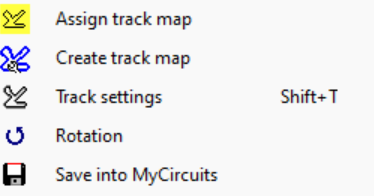
Sub-menu of circuit window
Assign track map
Choose a track from list of 300 in software predefined tracks worldwide!
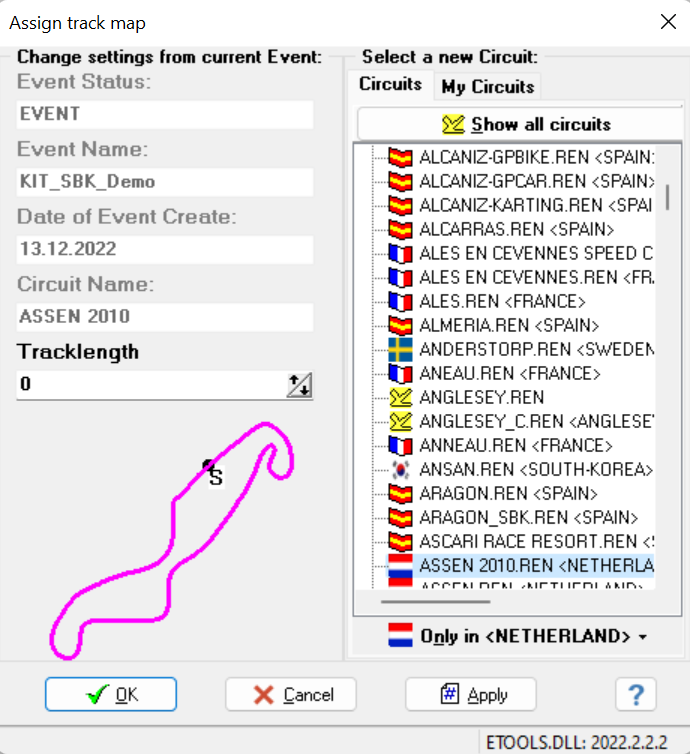
Assign track from predefined list
Create track map
Generating a new track map out of either speed + lateral acceleration information or by GPS coordinates.
The track map is then used in Circuit window to draw the track and can later be saved in the list of predefined race tracks in the current Race installation.
Important
This step only has to be done when track of measurement is not in predefined list!
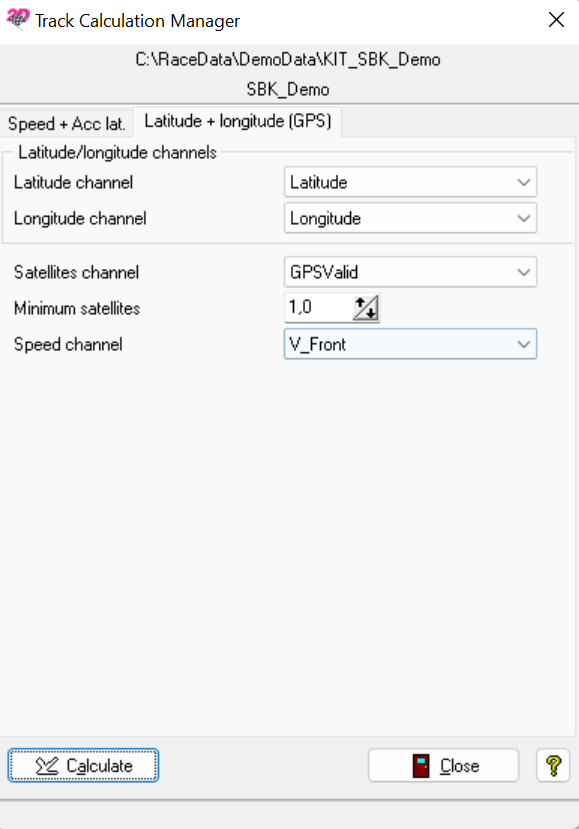
Create track map
Attention
When creating a new track map in next step different track suggestions are shown. The visually most suitable map compared to real track layout must be selected.
Track settings
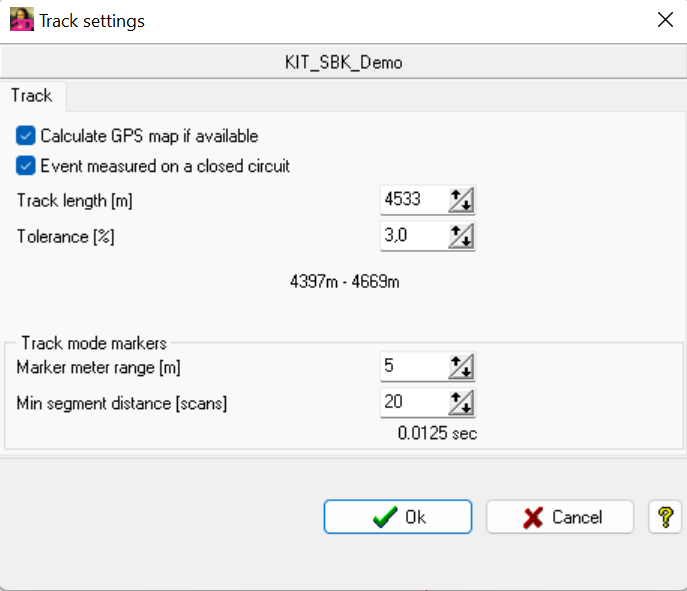
Track settings
Calculate GPS map if available: If checked the software will look for channels named “Longitude” and “Latitude”, and if they are available generate the track map from them.
Important
To filter out invalid GPS data a channel named “GPSValid” is used (0=invalid, 1=valid).
Event measured on a closed circuit: If checked all lap-specific logic will be applied such as LapChecker wizard, offset detection, segment detection.
Track length & tolerance: Laps whose lap length (= integrated speed) differ more than tolerance input compare to the Track length are treated as invalid or incomplete laps.
Track mode markers: Control the position of markers in the track map
Marker meter range: Markers whose position differs at most this value from user position are placed to the same position
Min segment distance: Min/max markers which are closer than this value to the segment edge are not created
Save into MyCircuits
By clicking on this sebmenu option the assigned track map and settings can be saved as a individual circuit which is from then available in MyCircuit list when creating events or assigning tracks.
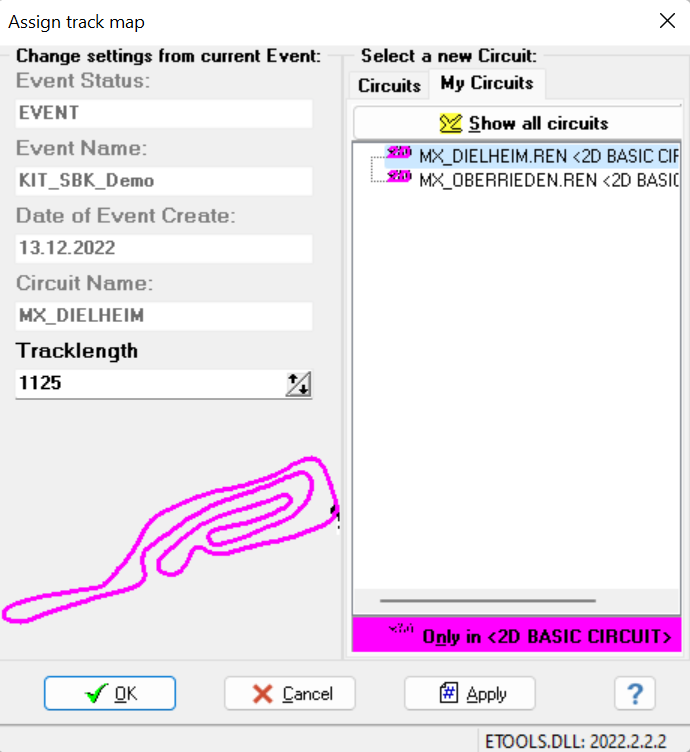
My Circuit list
Important
This is especially important when software is used for data analyzation of Motocross, Supermoto and Karting on smaller tracks!