Special channels
Special channels are used to assign measured channels to predefined Analyzer functionalities.
The reason for using special channels is that 2D can provide predefined templates, Plots, calculation files, Phases, exports etc. for many customers, even though the channels are called differently for different customers.
Using the special channels, user A, where the engine speed channel is called #RPM_engine, and user B, where the channel is only called #RPM, can both make the special channel assignment to the channel Drive_RPM and can then use the software with the templates and calculation file in exactly the same way.
Important
By the Special Channels a generalization is ensured.
Set Special channels
Via menu Settings or by pressing <CTLR>*+*<s> the Special Channels menu can be opened.
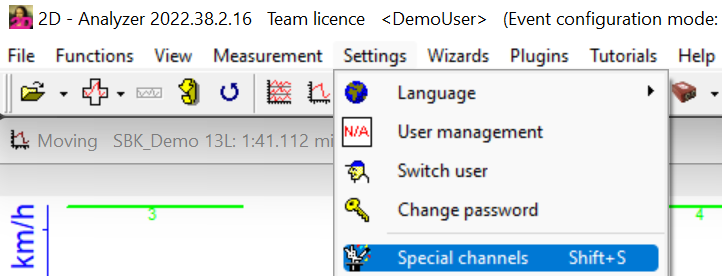
Open special channels setting menu
In Special channels menu it should be tried to assign as much channels at possible.
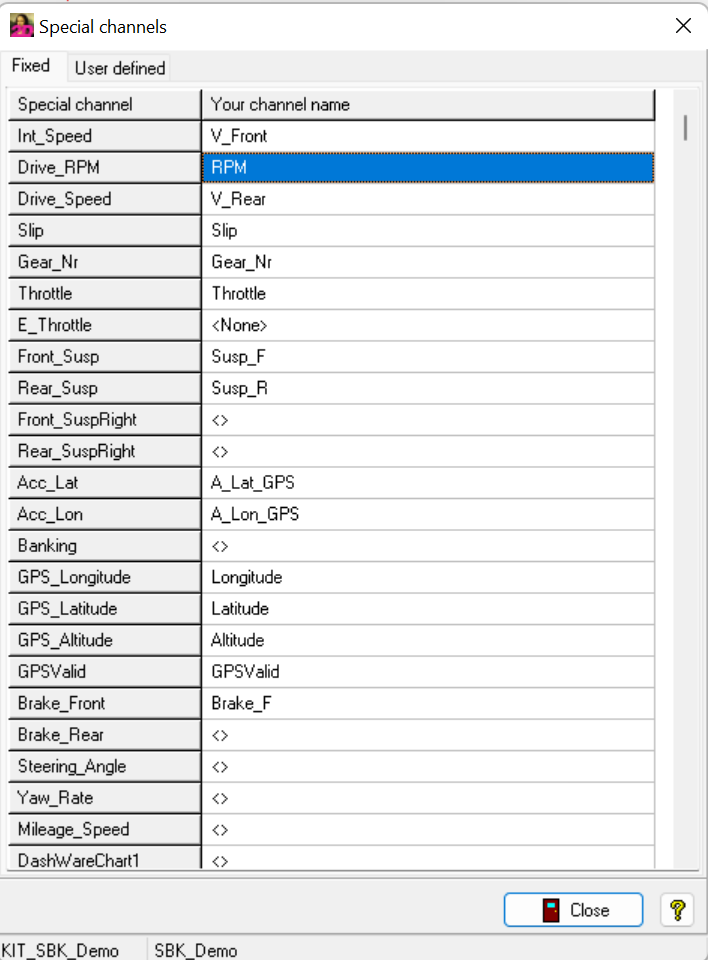
Assign channels to special channels
Important
If for a Special channel no measurement channel is available, the option <None> should be chosen.
Important
Setting of special channels is only valid for current event!
Important
When creating a new event special channel settings are also transfered from Reference event to new event! For more information click here!
Using Special channels in CalcTool
Addtional manual
For more information about how to use a Special channel in CalcTool please click here!